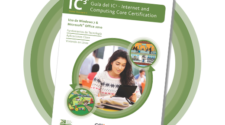Ok, I admit it … I do still use a daytime organizer system to track what items that occur in my days. I admit to being from the era where we like to put our thoughts, appointments, and things to-do on paper, but with all the talk these days about using OneNote to track my life, I had to investigate this to see how much it could really replace my paper system.
I went through many examples online of how OneNote is being used, where it used, and why it was used. I even harassed my friends and colleagues to show me if and how they were using OneNote. To my surprise, I found that a lot of people have indeed moved to using OneNote to track their lives. A main reason for this was the sheer opportunity to travel with this program, regardless of the computing device you own. You don’t have to carry a notebook – OneNote can be downloaded to a phone or tablet, as well as a notebook or desktop computer. OneNote is also available from your OneDrive location as part of the Office Web Apps!
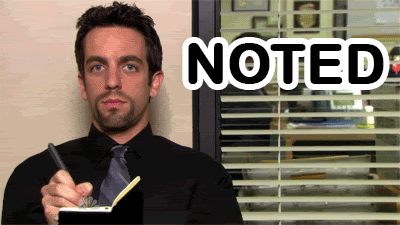 OneNote is essentially my organizer system except in electronic form. I can create notebooks for each system, sections for each topic, and pages for whatever information I need to capture. I could in theory set up OneNote to contain information for six different projects on my portable device and could be entering notes while commuting or during lunch.
OneNote is essentially my organizer system except in electronic form. I can create notebooks for each system, sections for each topic, and pages for whatever information I need to capture. I could in theory set up OneNote to contain information for six different projects on my portable device and could be entering notes while commuting or during lunch.
One thing I discovered was the limitations in formatting or working with images, but given that the purpose of OneNote is the ability to capture information at any time for a project, and that Microsoft is always making updates, this limitation is minimal and will probably be available in the future. In the mean time, OneNote does provide me with the option to send my notes from here to Word where I can then change or enhance the document as I need.
One very big advantage of OneNote is that it can sync changes from the notebooks on my portable device to another location. This is very useful when I want to share information with a colleague at a remote site, providing an update within minutes of completing negotiations. OneNote also keeps track of who made which changes for quick reference!
So does this mean I’ll switch to electronic form? While I likely will keep my paper organizer for a while (paper is so comforting!), I have begun to move much of my projects, appointments, etc. to OneNote, setting up links there to Outlook for contact information, as well as files I may need to access when I am working remote. And believe it or not, I’m actually working off my phone and not the notebook! Viva la difference!
Interested in learning more about OneNote and it’s vast note-taking and productivity features? Consider becoming a certified OneNote taker (Get it!?). Visit the CCI Learning Store and have a look at our OneNote courseware now available!
Until next time … Remember you have the power to discover your greatness!