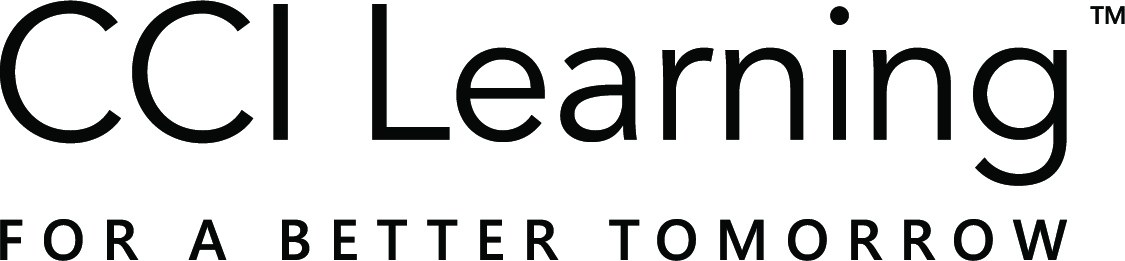All CCI Learning courseware is accompanied by student data files. These files provide the learner with the opportunity to practice the application using real-world data.
Instructions
Enter the first four numbers of the Courseware number shown on the cover of the manual. Then click the Find Data button.
For example if your manual is courseware # 3138-2 you would enter 3138.
Working with the Data Files
- Depending on your browser, the ZIP file may be automatically saved in your Downloads folder or you may be prompted to Open or Save the file. Save (or move) the downloaded ZIP file to your Desktop.
-
Right-click the ZIP file on your Desktop, then click Extract All to open the Extract Compressed (Zipped) Folders window.
-
Click the Browse button, navigate to the Desktop, click Select Folder button to specify the Desktop as the location for extracting the files, then click the Extract button.
The #### Student Files folder for the courseware containing the required student work files is copied to your desktop.