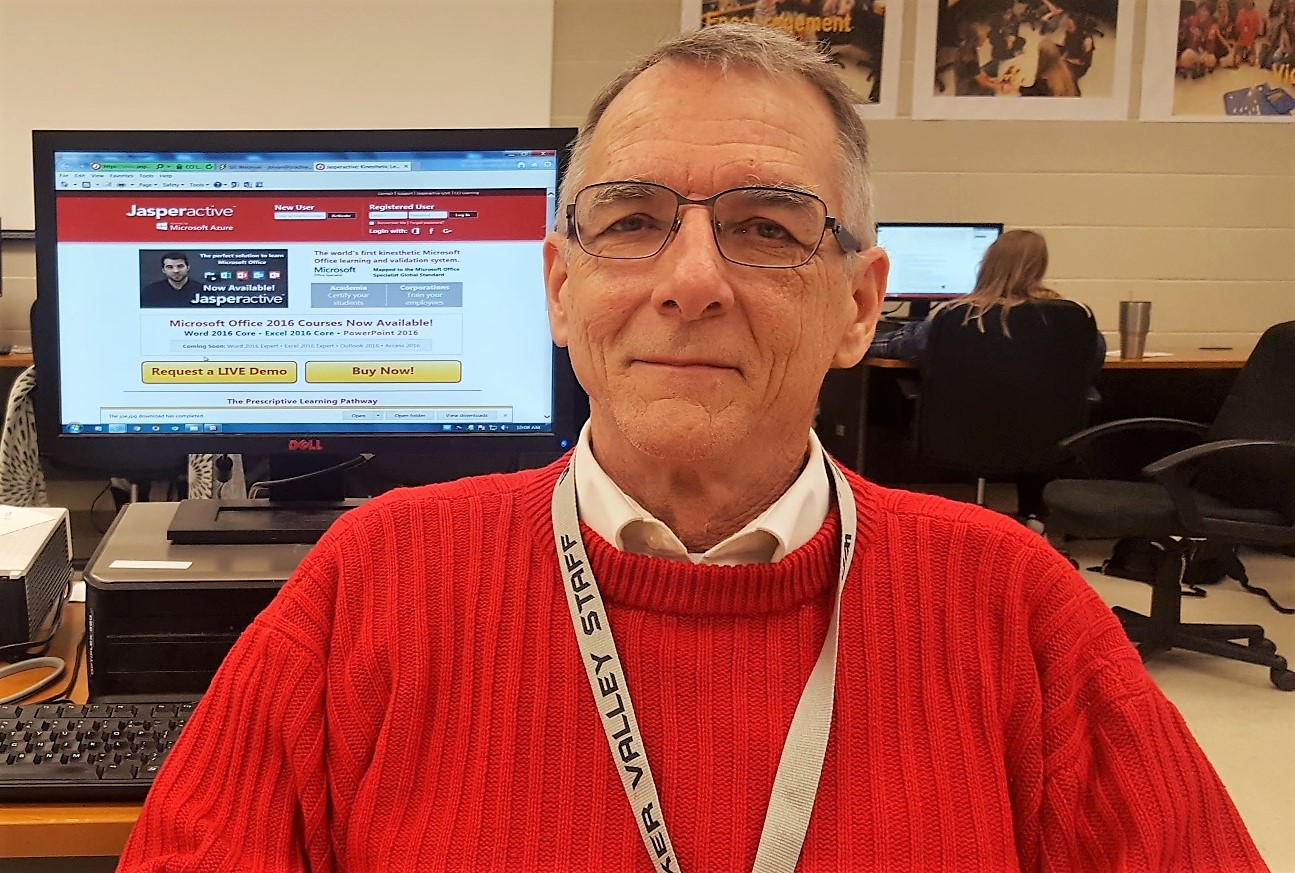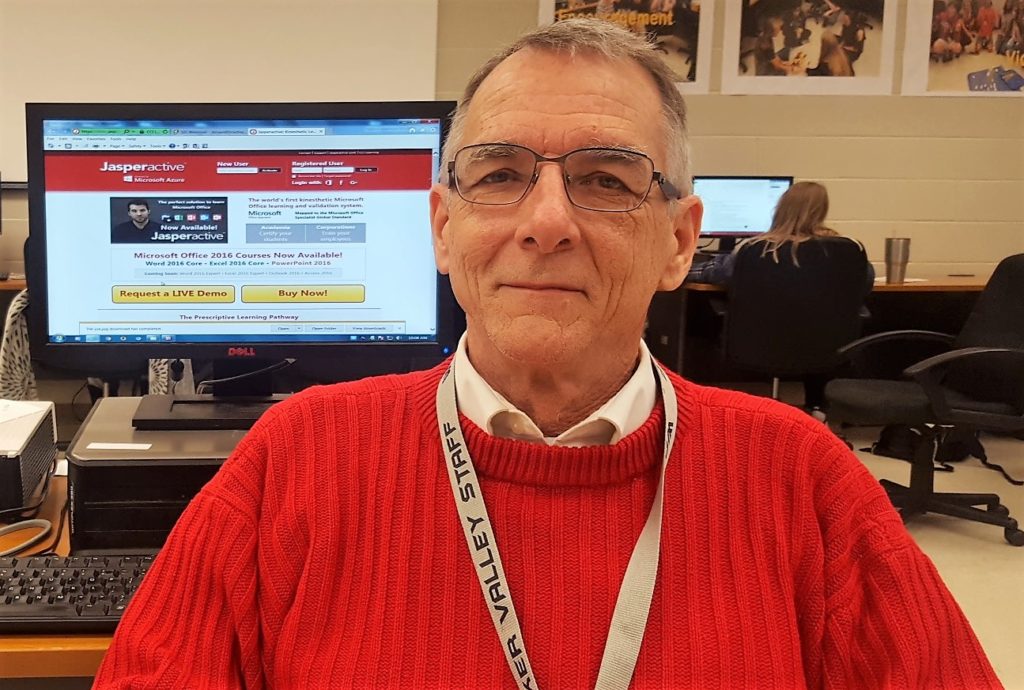
Teacher Joe Bryan and his students at Walker Valley High School in Cleveland, Tennessee have had staggering success with their use of Jasperactive – the world’s first Microsoft Office learning and validation system mapped to the Microsoft Office Specialist Global Standard! We were able to catch up with Joe to learn more about his teaching practices and incredible outcomes. Check out the Q&A below to discover tips for using Jasperactive in your classroom.
Q: Do you use Jasperactive to instruct?
A: Jasperactive provides access to all the teacher materials available through CCI Learning, there is a wealth of information here such as:
- PowerPoint presentations for each lesson
- Objectives for the day
- Essential questions
- Training exercises
- Lesson notes for each lesson, with a time schedule
I use the objectives and essential questions, but in Jasperactive all students are working at different levels, in different lessons, at all times. This is based on the course Jasperactive has designed for them. For my objectives I use more of a generic goal each day, that a student will progress by a certain percentage. I review with the student where they are percentage-wise and give them a daily goal of increasing.
Q: Do your students use Jasperactive as self-study?
A: Yes, absolutely. I could demonstrate and display PowerPoint presentations for each application, but nothing is better than putting the student immediately into a course to start their study. The hands-on work engages the students. They learn to think, try, and retry, until they achieve correct answers. It improves their reading skills, and they get immediate feedback with the ability to see their scores. Students begin engaging with their peers and become peer tutors, while also competing against each other for badges. Jasperactive requires a lot of practice, and as the lessons build, students obtain a wealth of knowledge and skills they may not even recognize at the time.
Q: How many hours does it take to complete an application in class?
A: This number varies based on the individual student and the skills they may already have. I have had students complete Microsoft Word in less than 10 class days (about eight hours). However, this is not the norm. Right now all our Jasperactive classes are set up so that students have four weeks to complete each application. This is two complete lessons each week, which produces required grades.
Q: Is Jasperactive different than other IT programs at your school?
A: Jasperactive is the only complete IT program our school uses. We do have math classes that work online, but they are only for extra training and instruction. Our Plato lab runs a program for at-risk students to achieve lost credits in core subjects, but it is not the teaching program Jasperactive is. Jasperactive is not a simulation, it runs live in Office, demands critical thinking, lets students create a project-based exercise, and allows them to validate what they have learned. Jasperactive goes beyond just learning the basic course, it leads the students to obtain Microsoft Office industry certifications.
Q: How many certifications have your students earned so far?
A: We started using Jasperactive Sept. 15th and completed on Dec. 12th. During that time 72 students achieved 118 industry certifications in Microsoft Word, PowerPoint or Excel. Sixty-eight of the 72 students achieved at least one certification, and 42 of the 72 students received dual credit at our local colleges through our dual enrollment agreements based on the Microsoft Office certifications.
If you are running Jasperactive in your school and would like to be featured on our blog, please connect with us, we would be happy to hear about your teaching practices and student success!
Find out more about Jasperactive today!