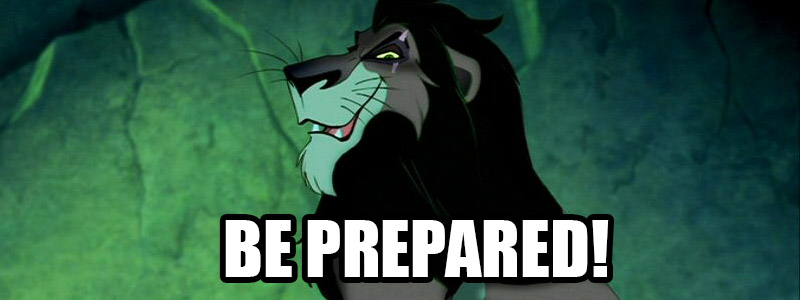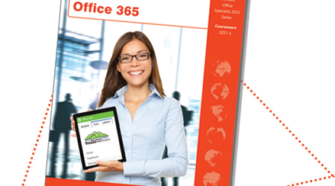The thing I love about the Office 2013 certification exams is that they truly test your proficiency with the Office programs. If you’ve taken any certification exams for earlier versions of Office, you will remember that they were made up of two to three step tasks you had to perform. With 2013, you are now required to complete a full project combining skill sets to produce a final document.
Disclaimer: Currently the only program where this is an exception is Outlook. No need to panic though … if you know the software very well, you should have no problems completing the project in the allocated time (usually 50-55 minutes). Microsoft also provides a window with a preview of the final product that you can use for reference.

So how can you prepare for an Office 2013 certification exam? There are a number of pre-assessment programs in the market and one that CCI Learning includes in our repertoire of products is called GMetrix. I very much like this program as it simulates the live exam environment. This gives students a chance to take the test as many times as they like in a learning environment, thereby reducing the amount of stress that comes with taking any test.
With this tool, GMetrix has built several test tools that help reinforce skills and knowledge using samples of the task-oriented test structure AND a project-based test structure. Not only that, but you can set up the student to work in a training mode so they can practice and practice and practice … and then move onto the test mode when they feel ready to try the test with a clock ticking.
Curious about how GMetrix can add that extra success in the certification path? Call CCI Learning to discuss this product and how we can help your students succeed in their certification goals!
Until next time … Remember you have the power to discover your greatness!