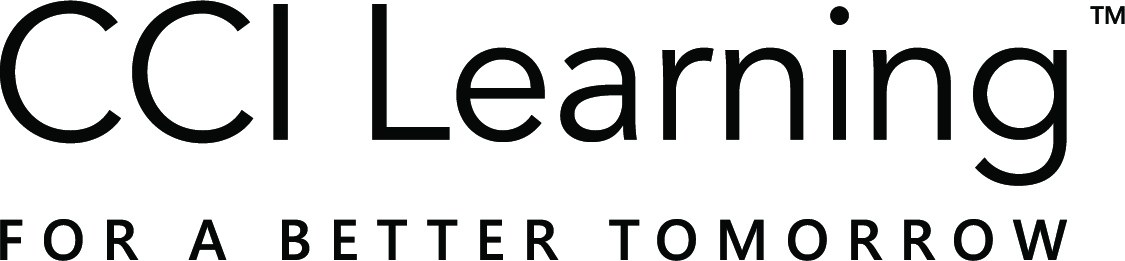Are Your Students the Best in Canada?
We’re looking to crown the 2025 Microsoft Office Specialist Canadian National Champions!
The Microsoft Office Specialist Canadian Championship, hosted by CCI Learning is a National Competition that tests student’s skills on Microsoft Office applications.
The top students with the highest exam scores will be invited to compete at the Canadian National Championship on June 4, 2025.
2025 Qualifying Periods:
Fall Qualifying Period: June 15, 2024 – December 14, 2025
Spring Qualifying Period: December 15 – May 29, 2025
How Students Can Participate
To participate, a student must pass one of the following exams between June 15, 2024, and May 29, 2025:
- Microsoft Word (Microsoft 365 Apps and/or Office 2019)
- Microsoft Excel (Microsoft 365 Apps and/or Office 2019)
- Microsoft PowerPoint (Microsoft 365 Apps and/or Office 2019)
If there are two or more students that submit the same high score, the winner will be determined based on exam completion time (the student with the lowest exam completion time will be the winner). To improve exam scores and completion time, students are encouraged to retake their MOS certification exams.
A student may take an eligible MOS exam as many times as they want/need to achieve their desired results, as long as the student is not in violation of the exam retake policy.
Once the testing deadline of May 29, 2025, is completed, CCI Learning will notify the potential winners via email. If communication is not received from the potential winner within 48 hours, they may be disqualified. If disqualified, an alternative potential winner may be selected from other qualifying exams following the same process and criteria.
* To compete in the final round of the competition:
- Students must be enrolled in an approved, accredited learning institution.
- If you are an eligible minor (under 18), you must have permission from your parents or legal guardians to participate in the competition.
- Have access to the Internet before and throughout the competition and qualify periods.
Students can enter their exam scores in one of two ways:
1. Enter an Exam at the Time of Testing:
When taking a MOS exam, before it is launched a screen will appear with information regarding Microsoft Office Specialist competitions and an opt-in checkbox. To have an exam qualify for the championships, check the box and then select the OK button.
The exam will automatically be submitted to the championship if the student passed. Students can opt-out of the competition by not checking the checkbox if they do not want to compete in the competition.
2. Enter an Already Completed Exam:
If a student completes and passes a qualifying exam but did not select to enter it into the Championship, they can enter after it is submitted for a chance to be the next MOS Canadian National Champion! Simply follow these steps:
- Log in to the Candidate Home Page a certiport.com
- Click on the Championship link
- Select the exam to enter the Championship
- Select the ‘Register Selected Exams’ button
What can students win ?
Prizes and Awards for the Canadian Champions in each course as outlined below: Microsoft Excel, Microsoft PowerPoint, and Microsoft Word

- $1500 (CAD)
- Medal of Achievement
- Certificate

- $1000 (CAD)
- Medal of Achievement
- Certificate

- $500 (CAD)
- Medal of Achievement
- Certificate