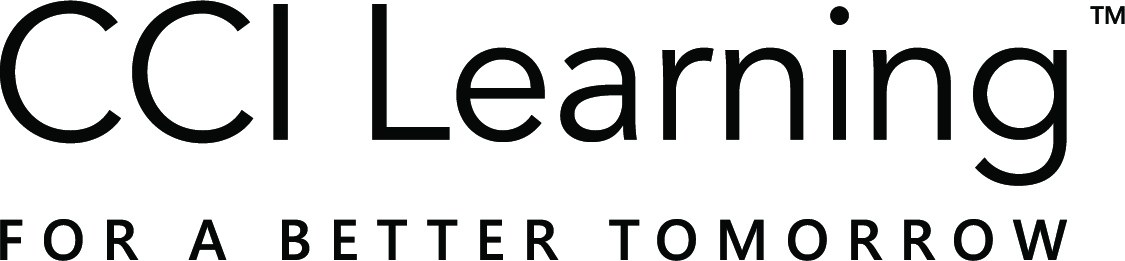Congratulations on taking your first step with Jasperactive, the world’s first kinesthetic learning solution.
To begin teaching with Jasperactive, complete the following steps.
Step 1: Log in to Jasperactive, using the administrative username and password provided in your CCI Learning fulfillment email.
Select the Center Admin role from the Role menu.
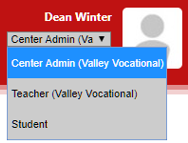
Step 2: Click the License Inventory option in the panel to view your center’s assigned teacher code(s).
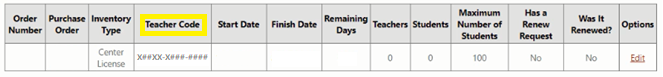
Step 3: Distribute the appropriate Teacher Code and Getting Started as a Teacher link (www.ccilearning.com/teachjasperactivego) to your teachers.
To learn more about using the License Inventory option, check out the Using License Inventory (Centers) guide. While you’re there, check out our other helpful how-to guides!
If you have any questions, please contact Jasperactive Support.